A reasonable low-cost personal mono laser AIO.
It wasn’t so long ago that a typical office has separate machines for printing, copying, scanning, and faxing. Today, a single multifunctional device is all you need to handle all these tasks. Best yet, many of them don’t cost a bomb. Take for example the Brother MFC-7360, a 4-in-1 multifunction mono laser printer that costs just $278. The specifications look promising too: a fast 24 pages per minute (ppm) print speed, a 35-sheet automatic document feeder on top of a flatbed color scanner, a roomy 250-sheet paper input tray, and a single-sheet manual feed slot (for printing envelopes, for example).
By laser printer standards, the MFC-7360 isn’t exactly what we’d call big. While it may be taller than most inkjet all-in-one printers, it has a comparable footprint (405x399mm); so unless you’ve a very cramped workspace, it should fit comfortable on most desktops. It has to anyway, since it’s a USB-on device. Setup was typical of all the laser printers out there. After lifting the 11kg printer out of the box, check that the toner cartridge and the drum unit assemble is properly installed; then connect the cables, lead some paper into the front cassette, and install the drivers. We tested the MFC-7360 on a Window XP setup, but it should work just as seemingly on Macs and Linux operating systems. For the latter, you can download the drivers on Brother’s website.
The MFC-7360 has a utilitarian control panel. Further to the left is a collection of five buttons that gain you quick access to eight stored numbers. Moving right, you’ve more keys for each of the print, copy, and fax functions. For example, one lets you set the resolution when sending a fax, and another lets you enlarge or shrink the size of your copies. The two-line monochrome LCD doesn’t show a lot to information at one time, but at not time did we find it to be an impediment. The right side of the panel consists of more buttons that are mainly used for navigating the menu, as well as a number page for dialing telephone and fax numbers.
The MFC-7360’s print speed is rated at 24ppm. IN out tests, a 10-page document took an average of about 32 seconds to complete, with a saturated rate of 25pp,. Using the ADF, the same set of documents too on average 39 seconds to copy, and gave us a saturated copy speed of 19 copies per minute. In short, this is a fast printer and copier. Print quality was good too for the most part. At 600dpi, text looked crisp, full-bodied, and very black. Graphics however showed signs of banding. Cranking the resolution setting all the way up to HQ1200 gave us a sharper image with slightly better grey scale transitions. While we won’t use a 300dp for important documents, text still looked fairly good, albeit with rough edges.
If you’re looking for a personal printer for your home office, and don’t need to print in color, it’s worth considering the versatile MFC-7360.
 Reviewed by Echo
on
1:00:00 PM
Rating:
Reviewed by Echo
on
1:00:00 PM
Rating:

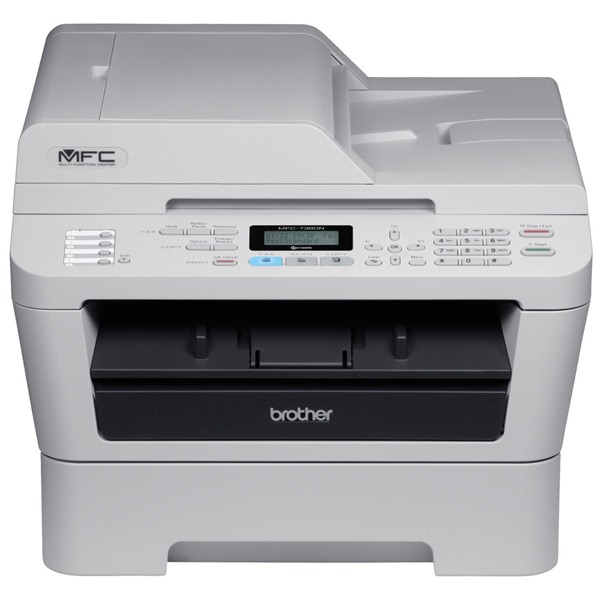






No comments:
Note: Only a member of this blog may post a comment.