As you may recall, there are three basic parameters that influence exposure – shutter speed, aperture and ISO. Apart from these, you have a number controls that are related to exposure. Given below is the list of such controls.
- Exposure modes
- Exposure compensation
- Bracketing control
- AE Lock
- Metering modes or Meting patterns
Basic of Exposure
Concept of Stop: You have just seen that there are three variables that control the exposure in your camera. Changing these variables in such a way that the exposure is doubled or halved is called a “stop”. In the case of shutter speed and ISO this means doubling or halving the number. In the case of aperture, the f/number should be divided or multiplied by 1.4. A stop is also called EV (exposure value).
Concept Reciprocity: Reciprocity means that several and apertures can achieve the same exposure. There is one more variable, ISO, that gives rise to even more combinations. This for the same exposure you can practically have unlimited combinations using these three variables. See the following table (Table 1) which illustrated this very well. All these combinations give the same exposure.
Table 1 | ||
Shutter Speed | Aperture | ISO |
| 1/125 sec | f/8 | 50 |
| 1/250 sec | f/11 | 200 |
| 1/125 sec | f/16 | 200 |
| 1/250 sec | f/16 | 400 |
| 1/125 sec | f/22 | 400 |
Exposure Modes: To make the task of selecting the right aperture or shutter speed easier for you, cameras are equipped with various exposure modes. There are five basic exposure modes. Of these, one is manual and the rest are automatic. Read on for a brief explanation of the different exposure modes.
Manual Mode: In this mode you can set both shutter speed and aperture as you wish, for total control. Changing one of these will not in any way affect the other. The camera will give you an indication of the deviation that is the error, between your settings and the correct exposure with the help of an exposure scale in the viewfinder. this is the reason why manual mode is also called “metered manual”.
Rest of the modes you are going to see are ‘Automatic’, in the sense that if the light changes, the meter detects that change and alters one or more of the variables (depending on the mode you have chosen). Also, they follow reciprocity. That is, if you vary either shutter speed or aperture the other will be changed automatically in step so that the overall exposure remains the same.
Shutter Priority Mode: This is called TV (Time Value), mode by Canon. Here you choose the shutter speed and the camera will set the aperture to give you the correct exposure.
This is best used when you definitely need a certain shutter speed (for example, a shutter speed of 1/1000 to photograph fast moving targets).
Aperture Priority Mode: This is called Av ( Aperture Value) mode by Canon. In this mode you select the aperture and the camera will set the shutter speed to give you the correct exposure. This mode is very popular with many professionals and serious amateurs. It is best when you need a specific aperture to control the depth of field (for example, when you are photographing landscapes or portraits).
Program: Here the camera sets both the shutter speed and aperture. However, you can change the combination to give the same exposure. As an example, if the camera chooses 1/250 second shutter speed and an aperture of f/11 then you can choose 1/125 second and f/16 which will give the same exposure. This feature is called “shifting of a program”.
Scene Modes: One of the features of middle and low end Digital SLRs is the “Scene Mode”. This is a collective name for several situation specific modes. These are best avoided as using them will not make you a better photographer.
Exposure Compensation: Exposure meters are calibrated to medium tone.However, you will encounter situations that are high key (very light) or low key (very dark) scenes. Also, sometimes the exposure that the camera sets may be technically correct bit that may bot be the one you want to artistic or aesthetic reasons. In these cases you may wan to modify (or compensate) the exposure set by the camera. In automatic modes, varying either shutter speed or aperture will change the other in step (to maintain reciprocity) thus keeping the exposure same. The “exposure compensation” control is the feature with which you can change the exposure set by the camera in such cases.
Exposure compensation is generally not used in manual mode as you can achieve the same effect by individually adjusting shutter speed or aperture since these two are not “tied as in automatic modes. To set compensation in the manual mode, use the exposure scale in the viewfinder of your camera. For example, if you want to give –1 EV compensation, simply adjust the shutter speed or aperture till the marker corresponding to –1 EV is lit up. That is all to it.
TIP: Do not forget to reset the exposure compensation. Also, it will remain set even after you switch off the camera. Make it a habit to check the exposure compensation and a few other important settings like exposure mode, metering mode, white balance, image size and compression factor, etc. whenever you switch on the camera. This will save you a lot of grief later.
Exposing Bracketing: This is used for two purposes. Here you can take 2 or 3 images, each at a different exposure. The exposures step between each image can be varied. As an example, you can program your camera to take three pictures at 1.5 EV intervals. As you press the shutter release three times, three pictures are taken at:
- Metered value with a compensation of –1.5EV
- Metered value without compensation.
- Metered value with a compensation of +1.5 EV.
You can later choose the one you like the best or you can join them together to make a high dynamic range (HDR) image. You can combine this feature with the exposure compensation.
TIP: For HDR, generally a set of 5 images at an interval of 1 EV is recommended. To achieve this, first set exposure compensation to –1 EV and then take three bracketed images. Then change the exposure compensation to +1 EV and take three more bracketed images. You will not have 6 images at –2, –1, 0, 0, +1 and +2 EV. Simply discard the extra image taken at 0 EV and you will have a set of 5 images at 1 EV interval. Also, make sure that your camera is on a tripod.
 Reviewed by Echo
on
6:55:00 PM
Rating:
Reviewed by Echo
on
6:55:00 PM
Rating:

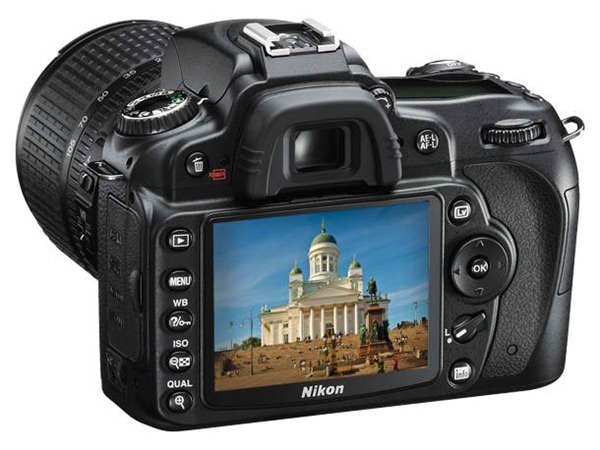





Very nice camera, It include better functionality. The basic exposure of this camera are shutter speed, aperture and ISO. It including five basic exposure mode such as
ReplyDeleteManual Mode,
Shutter Priority Mode,
Aperture Priority Mode,
Scene Modes and automatic mode. This five modes providing full functionality of this camera. It's look is very nice, it capture photo easily, easily adjustable and the clarity
of this camera is also better. Market
Reports